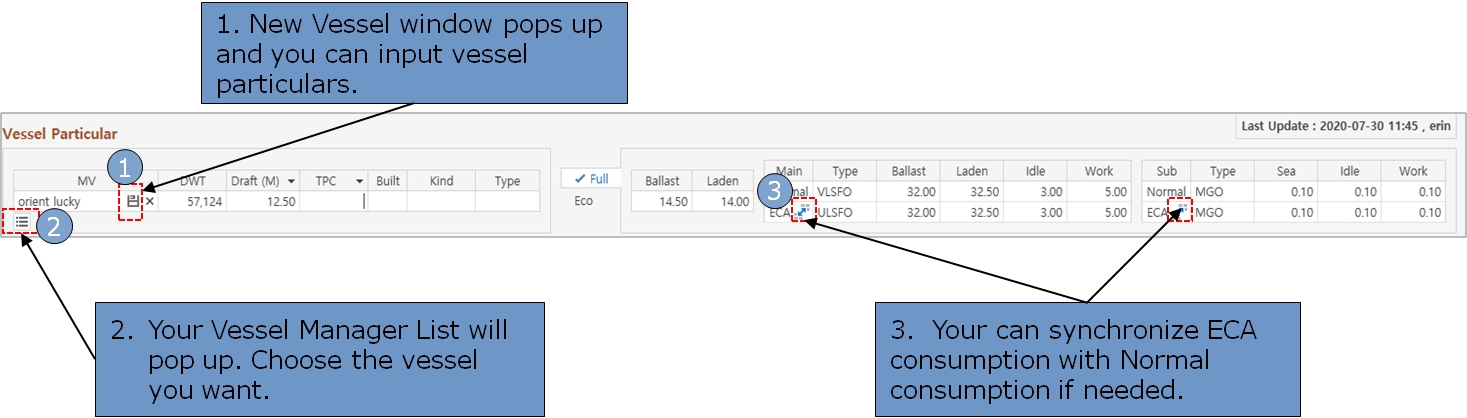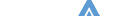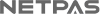3. Main Estimation Page Description
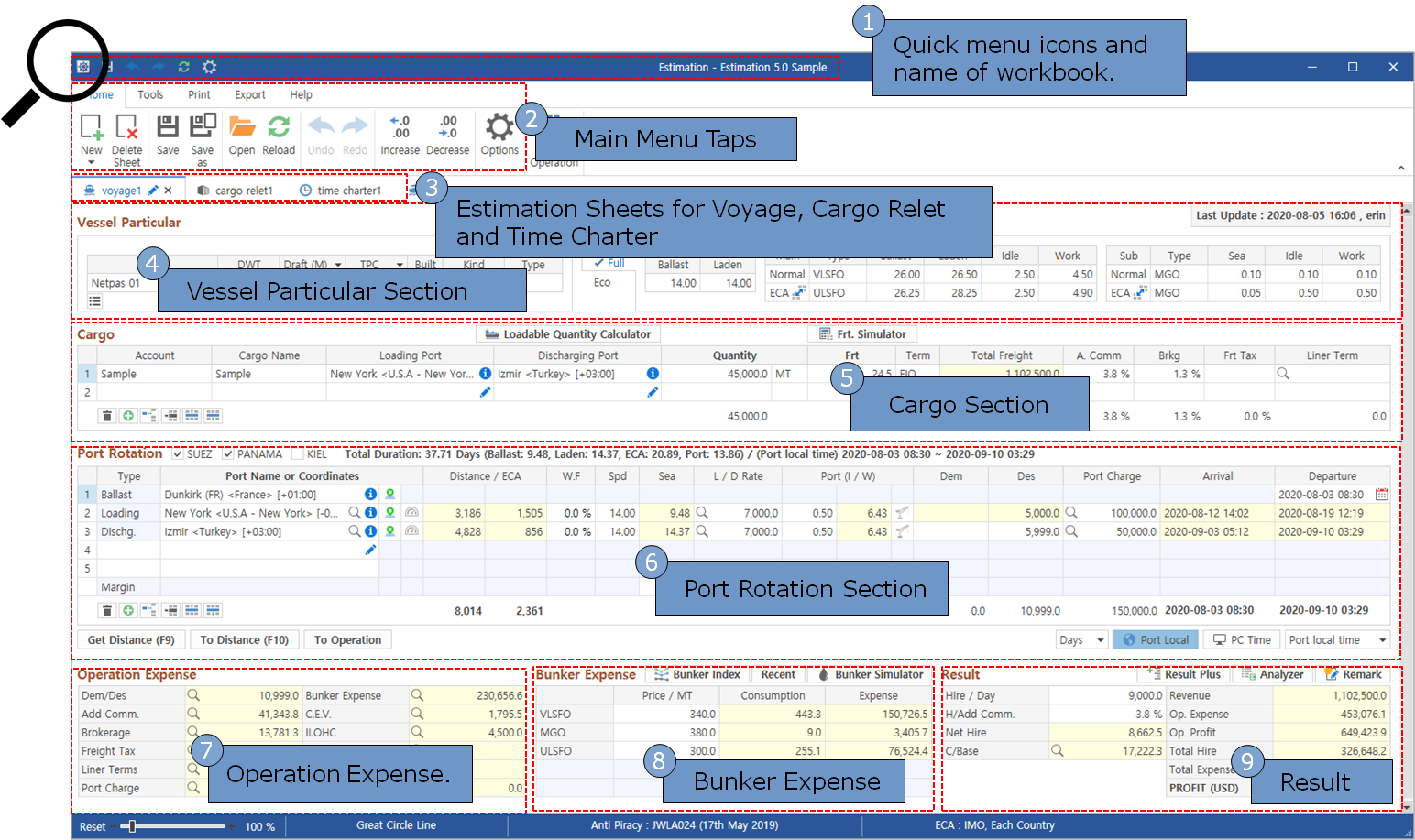
1-1) Quick Menu Icons
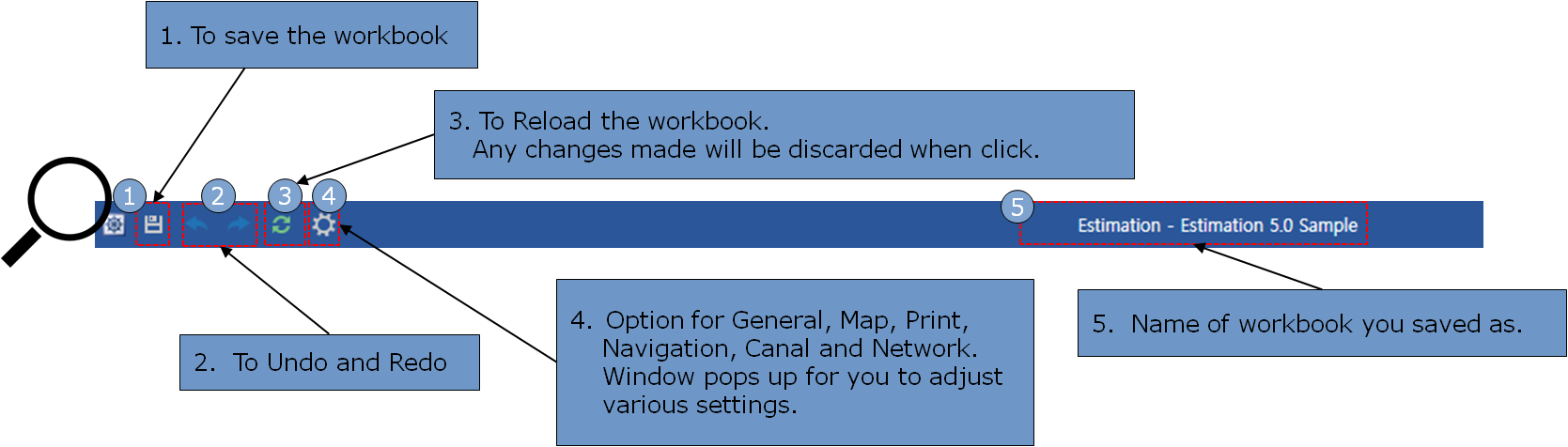
1-2) Main Menu Tap
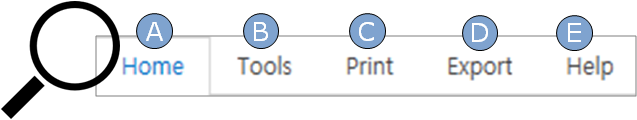
A. Home
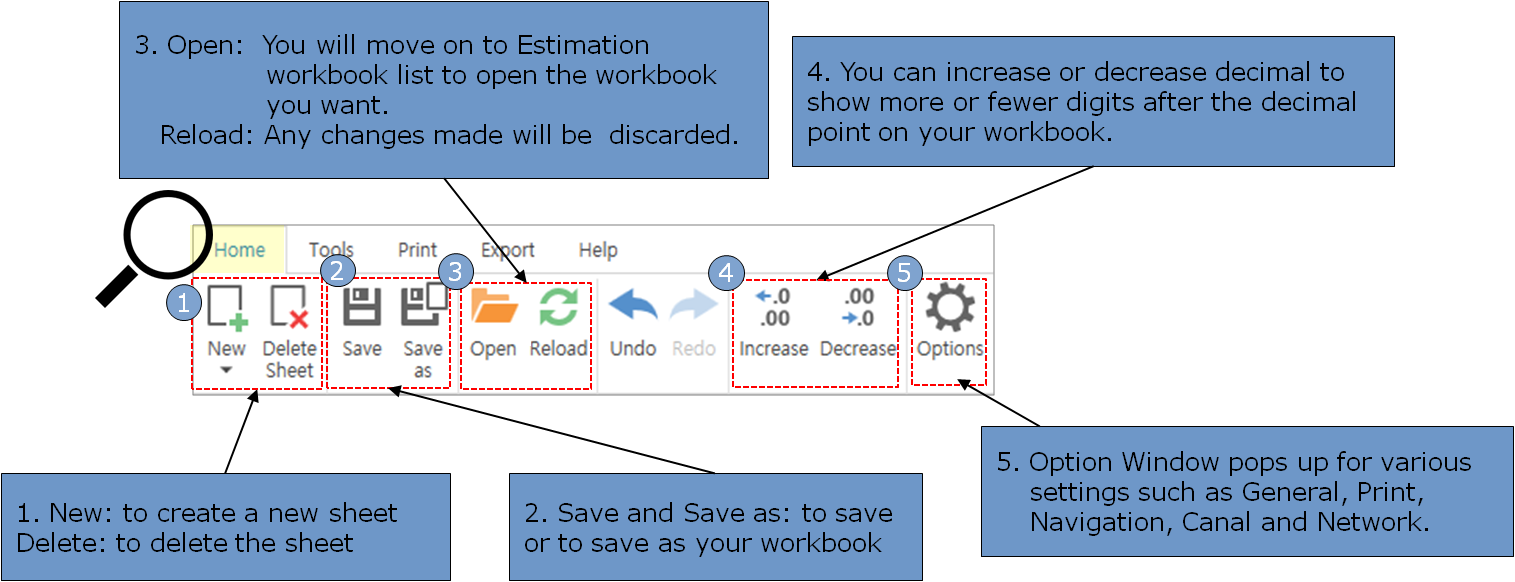
B. Tools
Useful tools are gathered to make your estimations more convenient and accurate.
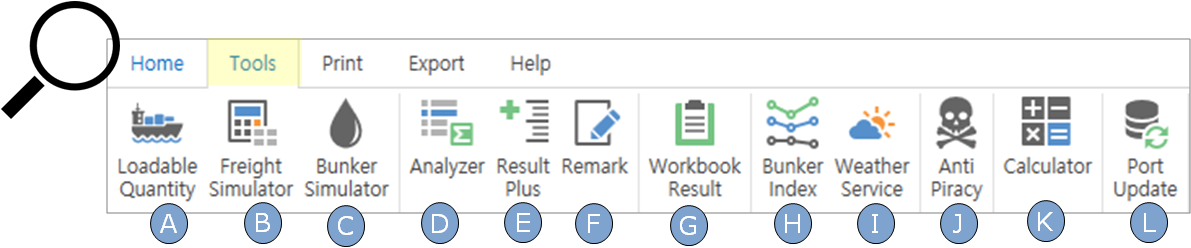
A. Loadable Quantity Calculator: to calculate the loadable quantity by Grain/Bale or MT
B. Freight Simulator: to simulate the daily and total profit expected
C. Bunker Simulator: to simulate your bunker consumption
D. Estimation Analyzer: to get dynamic estimation by freight, hire and quantity and bunker
E. Result Plus: to check out more information on your estimation result
F. Remark: to add any remarks to the workbook.
G. Workbook Result: You can check the summarized result for whole of current workbook
H. Bunker Index: bunker price at more than 400 ports are provided for your reference.
I. Weather Service: to check out the weather forecast for your voyage
J. Anti Piracy Route: to choose your route by Anti Piracy Options
K. Calculator
L. Port Update: to update Netpas port list in order to maintain up to date port list
C. Print
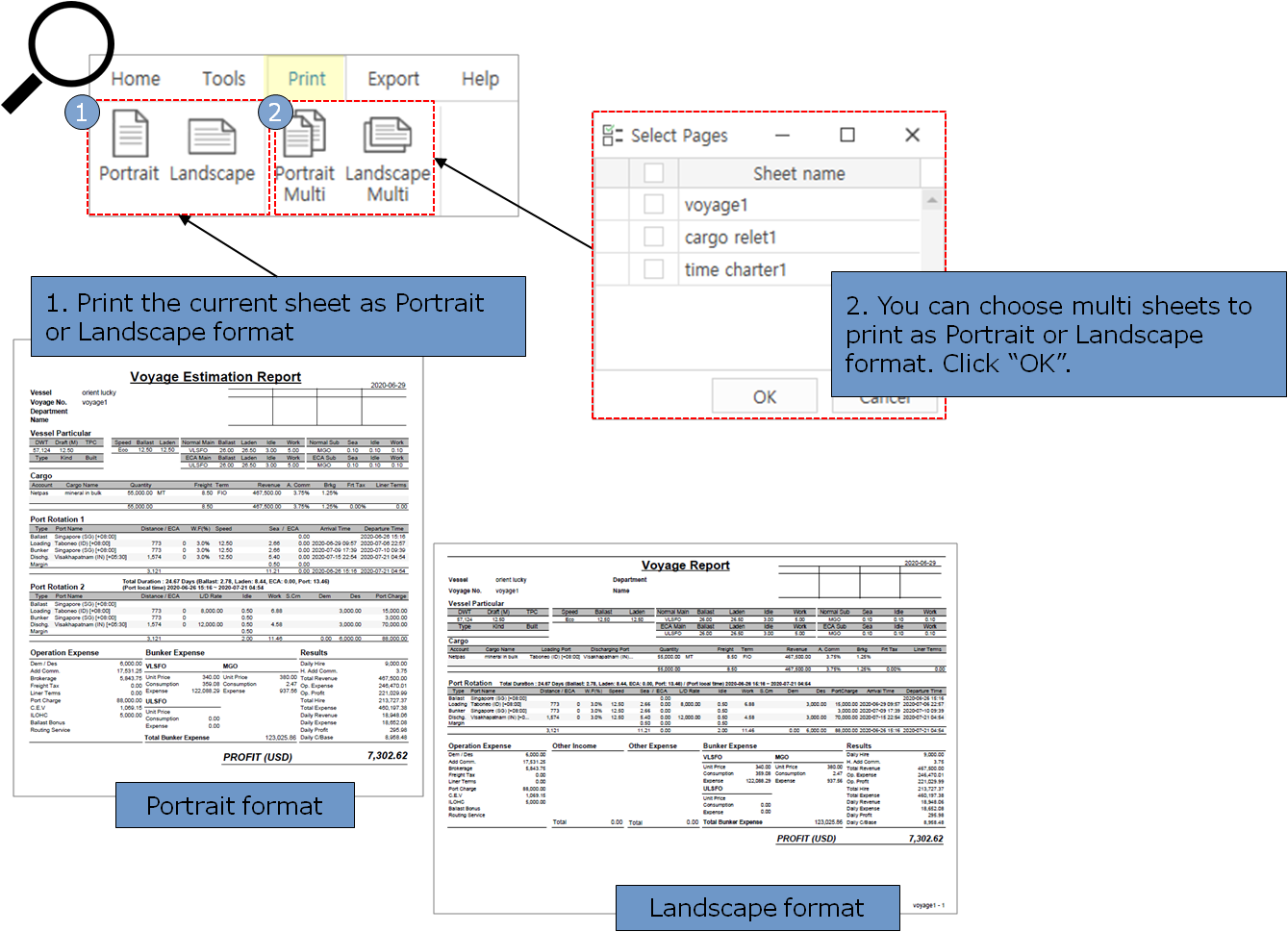
D. Export
You can export your estimation files or sheets as Excel/PDF file, and send them by email.
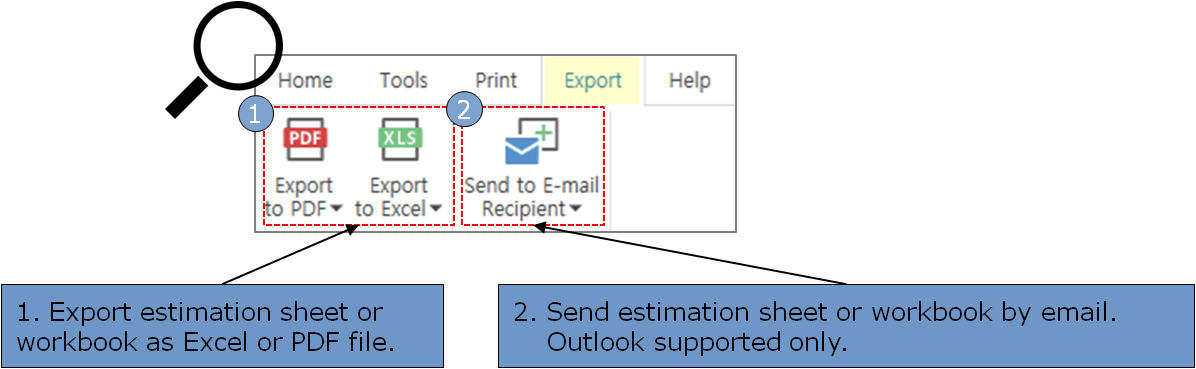
1-3) Add/Delete/Copy & Duplicate Sheets
- You can Copy, Convert and Insert sheets easily.
- The Voyage and Cargo Relet Estimation sheets can be converted from/to each other very easily.
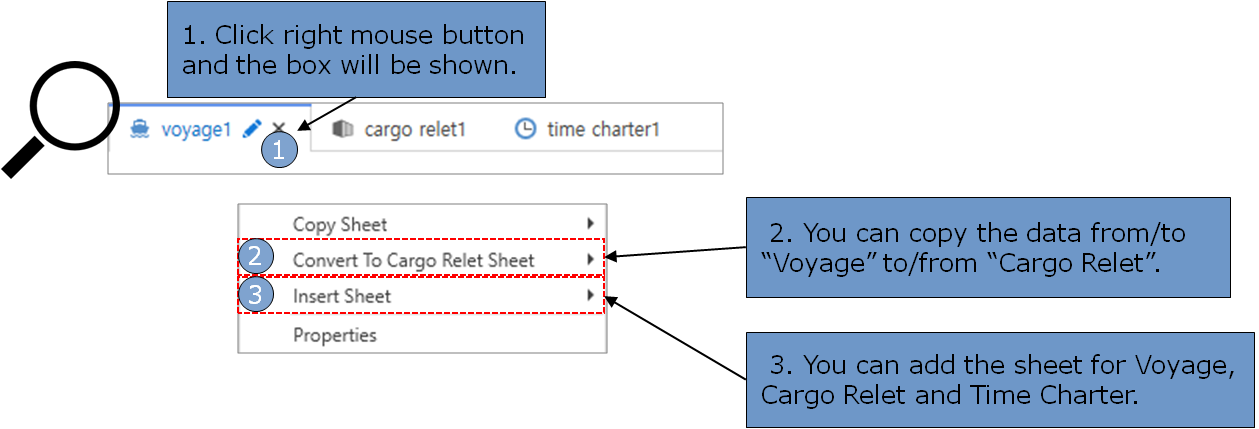
1-4) Vessel Particular
Input your vessel particular details with DWT, Draft, speed, fuel consumption, and etc.
You can also bring out the vessel list from Vessel Manager.