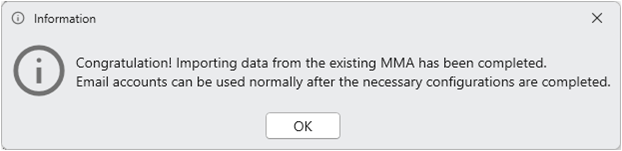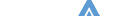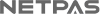2. Main Menu Bar
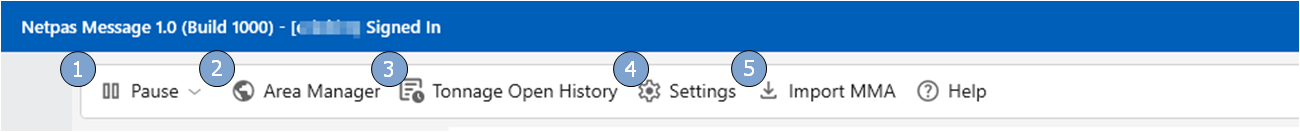
1. Start/Pause: Use this button to start or pause the analysis
2. Area Manager
3. Tonnage Open History: Shows each vessel’s tonnage open history at a glance.
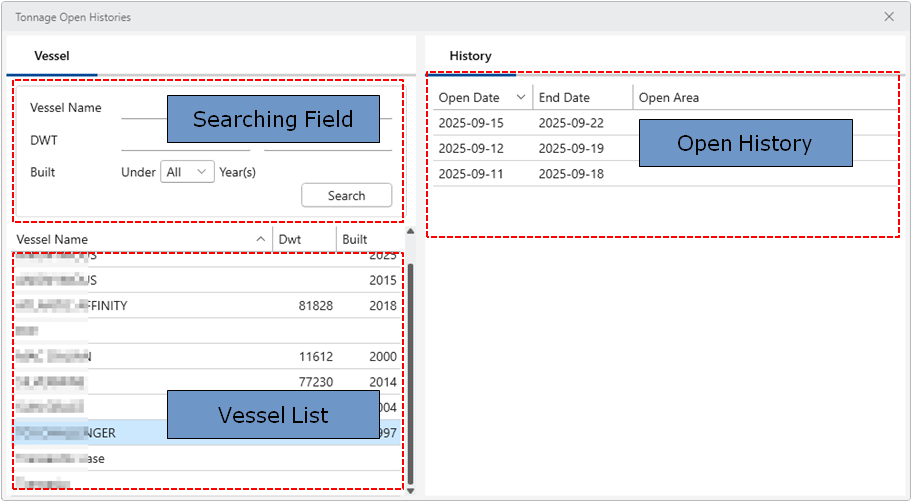
4. Setting: Configure your Mail Account, Operation, and Matching Information.
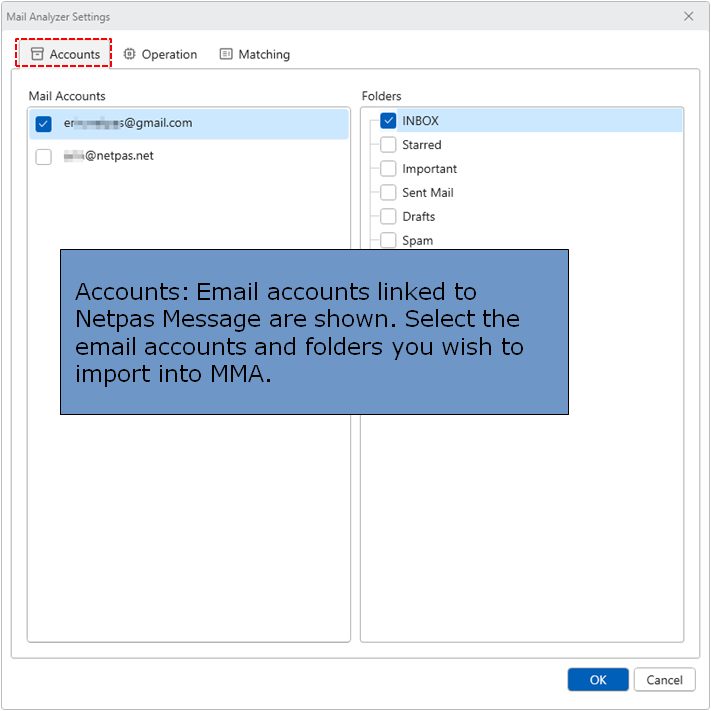
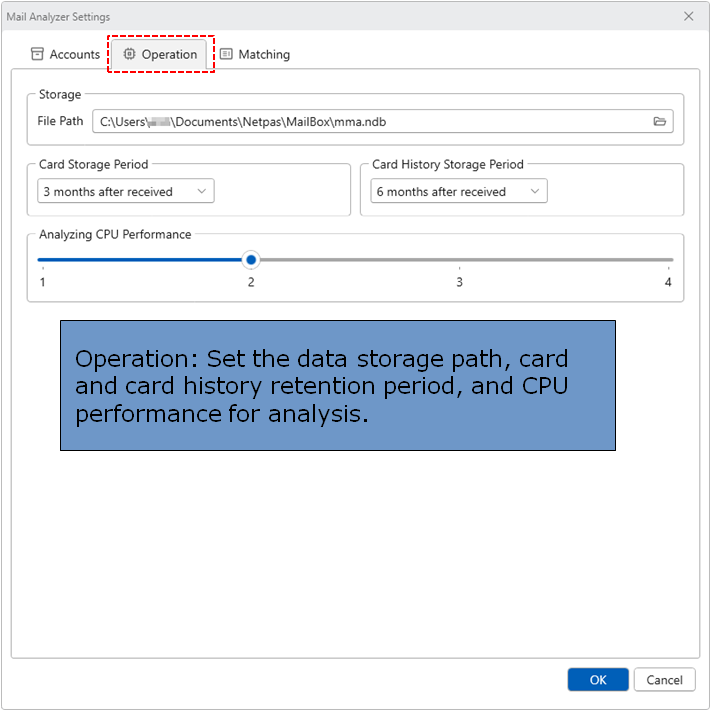
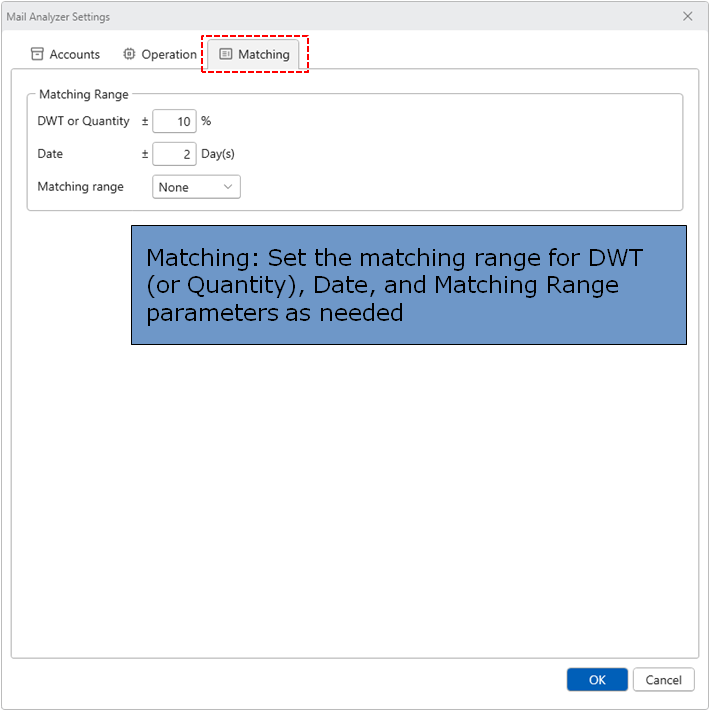
5. Import MMA: You can import your Mail Accounts, Card & AIS Filters and User Area from your existing MMA account, if any. Select the item you want to import.
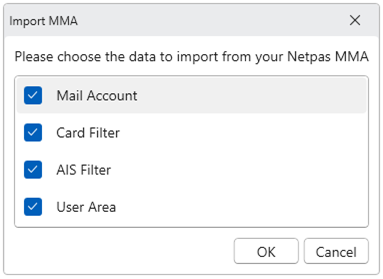
* After importing your mail account, you may need to set “send mail server” to complete it.