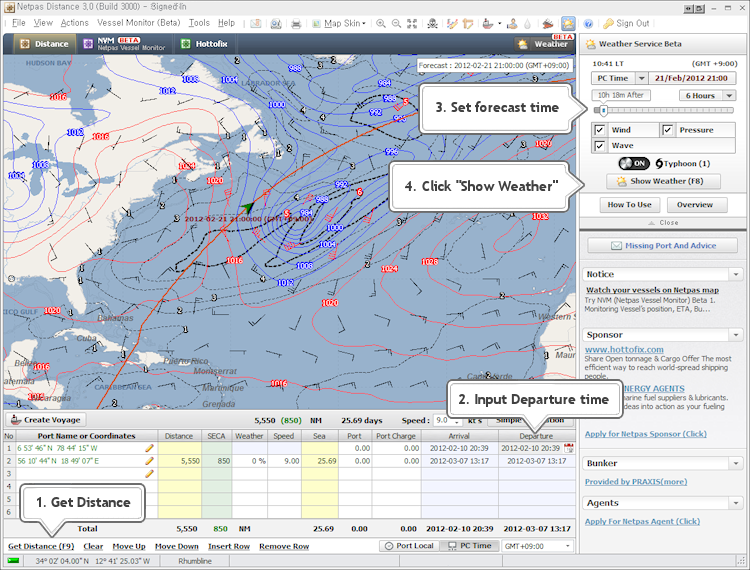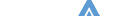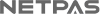3. Weather View by Ship's Position
Step1: Get distance after port input.
Step2: Input Departure time → Vessel position will be displayed.
Step3: Set forecast time → Vessel position will be changed as to the forecast time you set.
Step4: Click "Show Weather" then weather view by vessel position will be displayed.
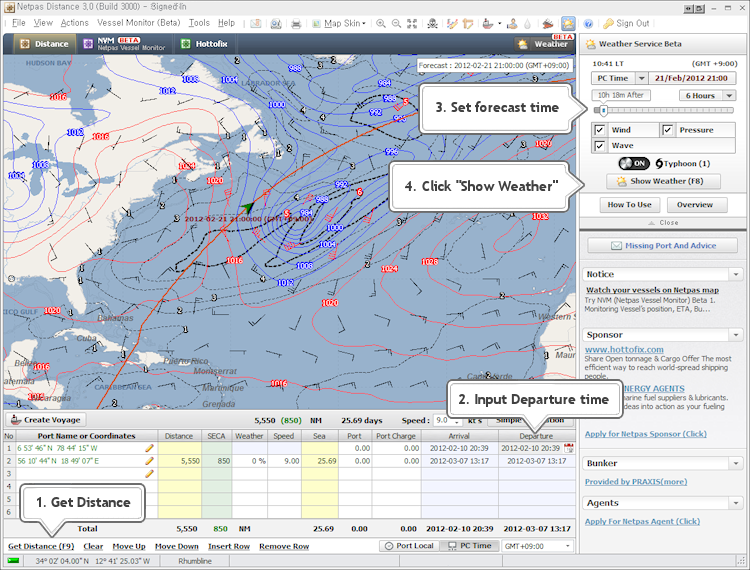
Step2: Input Departure time → Vessel position will be displayed.
Step3: Set forecast time → Vessel position will be changed as to the forecast time you set.
Step4: Click "Show Weather" then weather view by vessel position will be displayed.