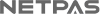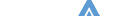Netpas MMA(Maritime Mail Analyzer) FAQ
You can forward or reply MMA cards directly by email.
Select the MMA cards you want and click the right mouse button.
Choose Reply or Forward as you wish.
Your default email program on your computer such as MS Outlook will be opened.
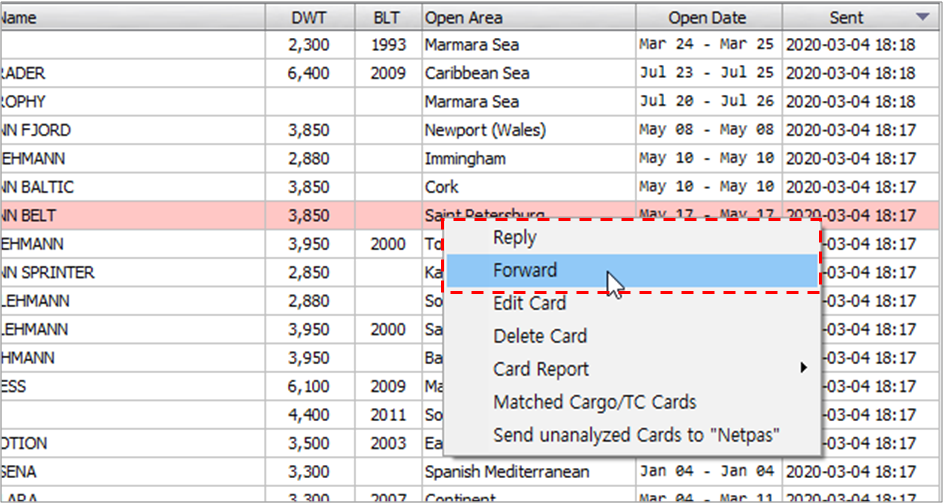
If your default mail program on your computer is not set yet, please follow the steps below:
“Settings” → “Apps” → “Default apps” → “Email”
1) Open MS Windows "Settings"
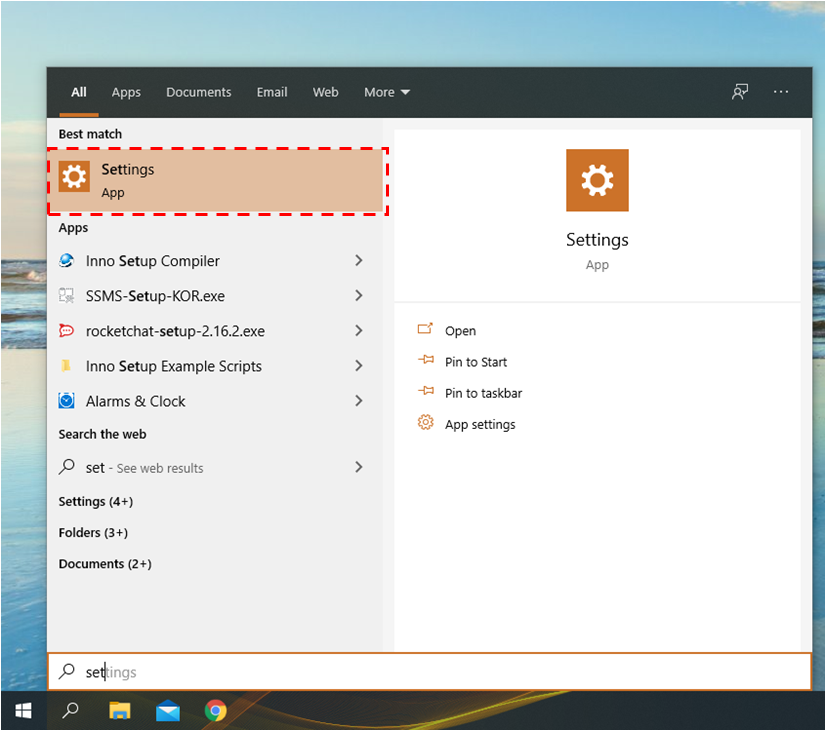
2) Open the "Apps".
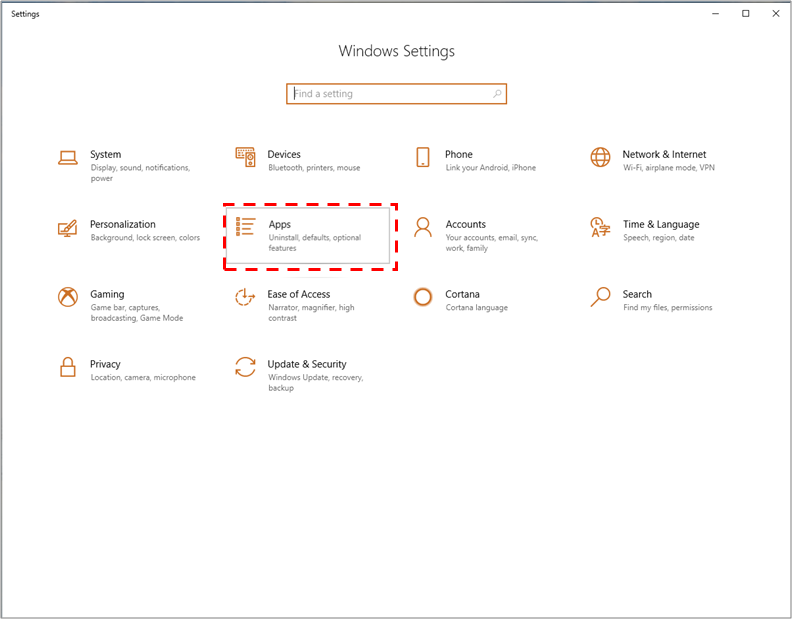
3) Open "Default apps".
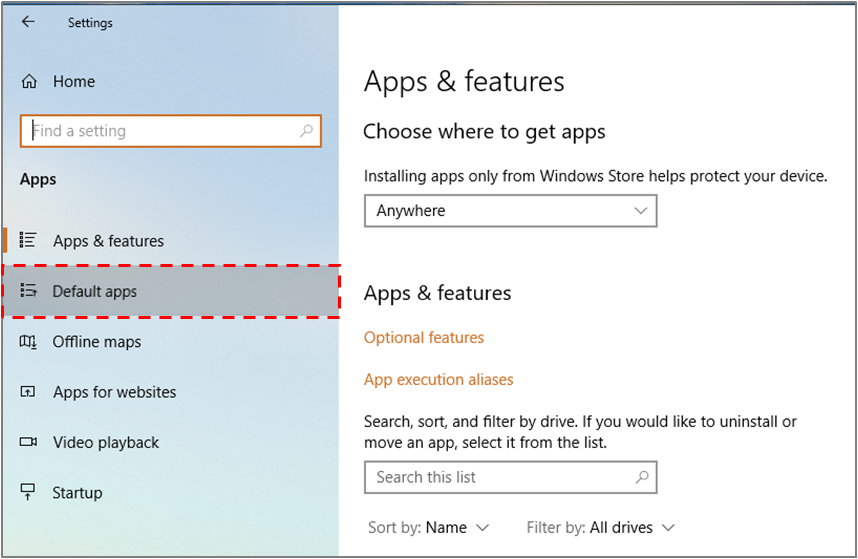
4) Click "Mail" to select the default mail application
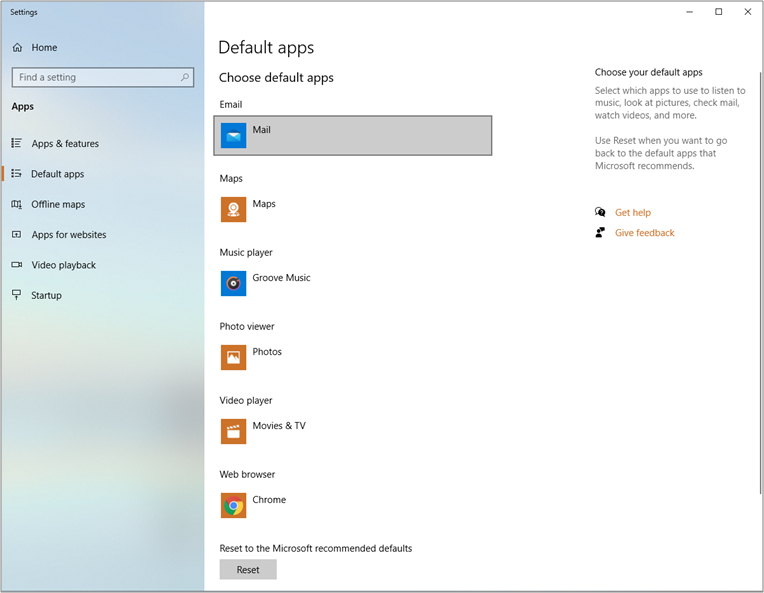
If you are using Gmail and trying to link to MMA, you need to set Gmail App Passwords first.
1) Please go to “Google Account” and choose “Security”. You then click the arrow at “Apps passwords”.
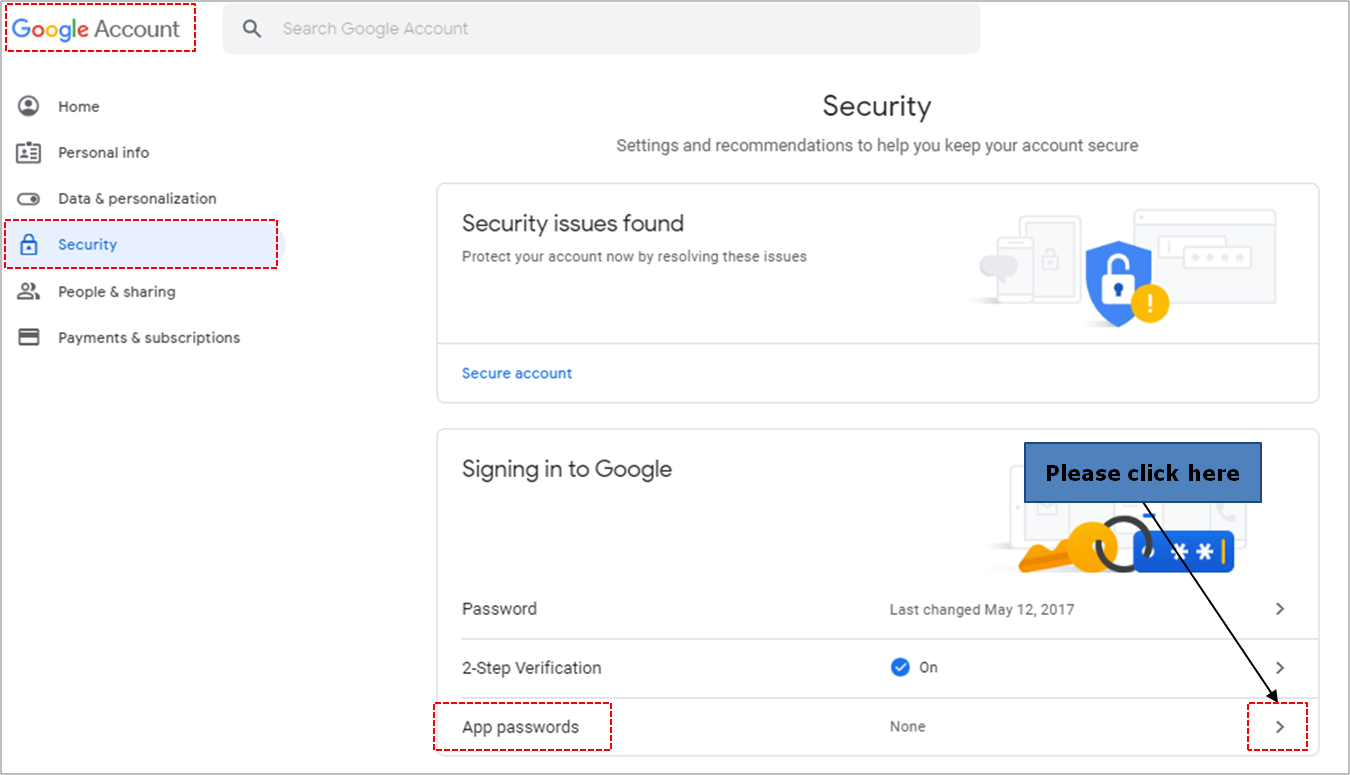
2) You will be asked to verify with your Gmail account.
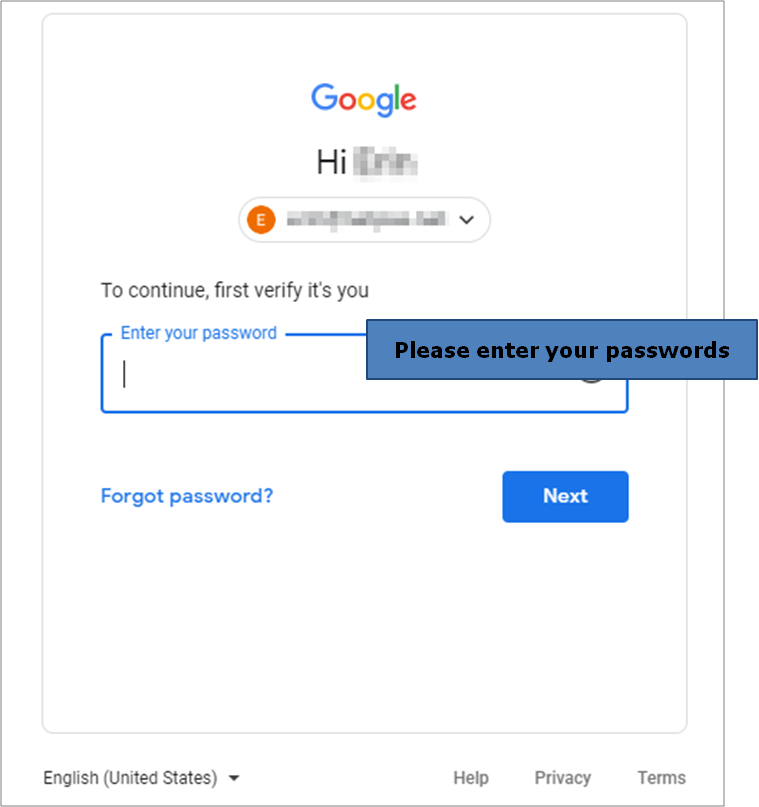
3) You will move on to “App passwords” page. Please choose “Other (Custom name)” at “Select app”.
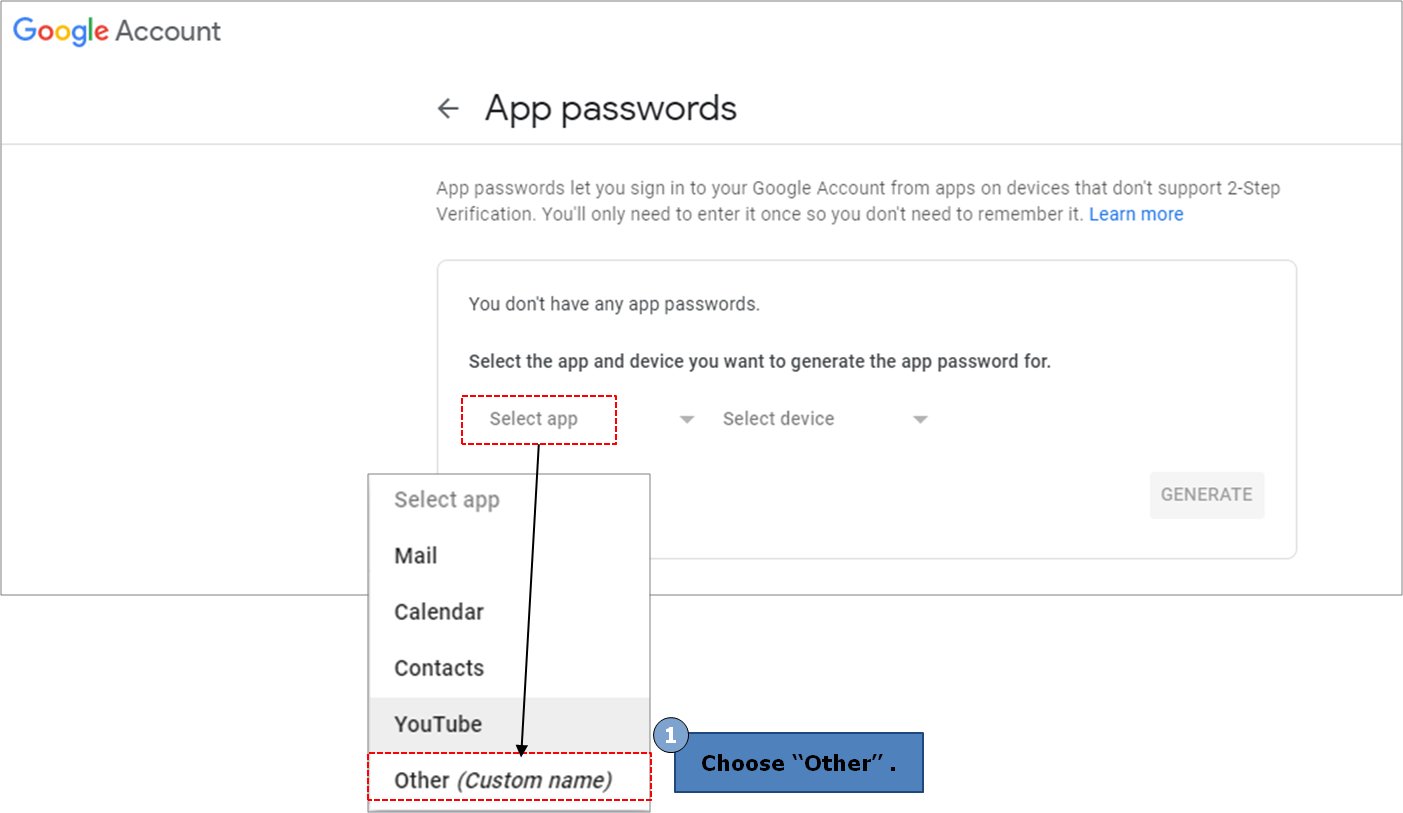
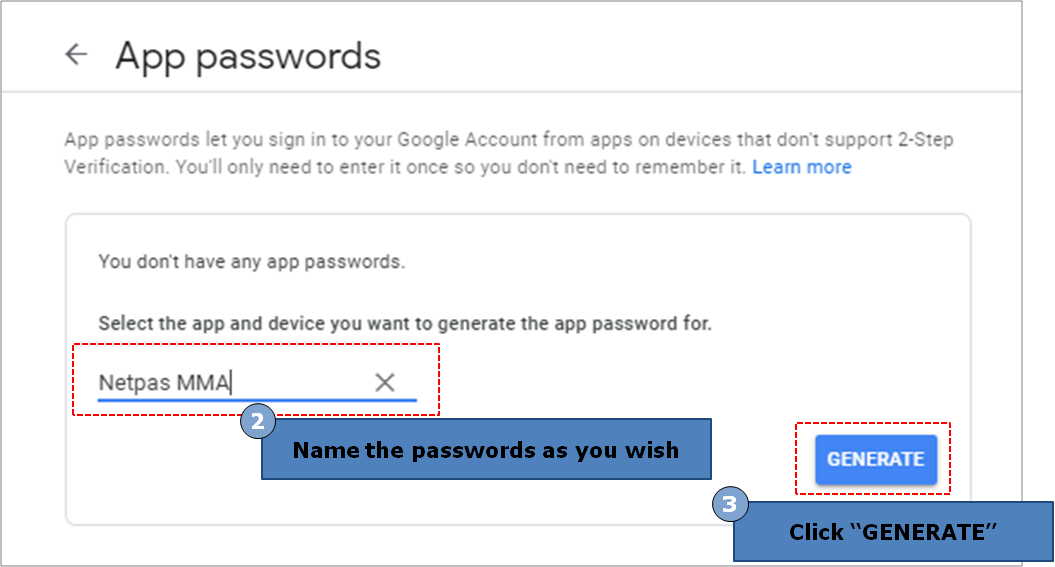
4) The 16-character code of your app password is now generated in the yellow bar.
Please make sure to copy the password and choose “DONE”.
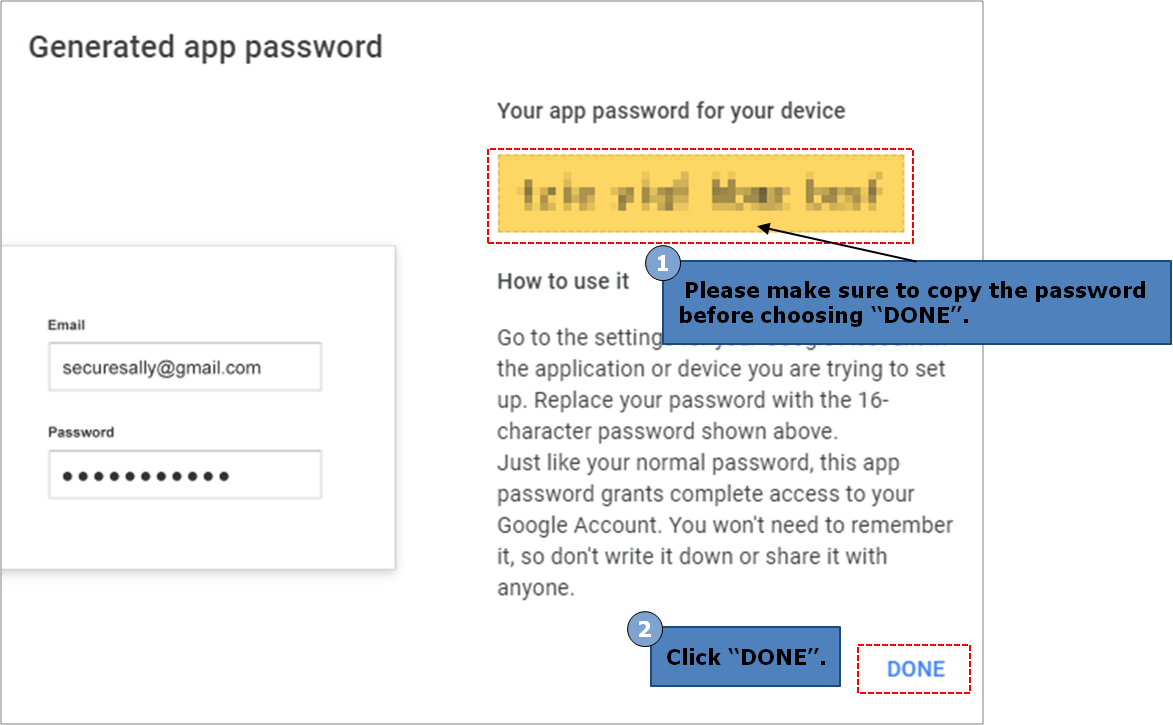
5) Please input the app password in Mail Server Login Information in Netpas MMA.
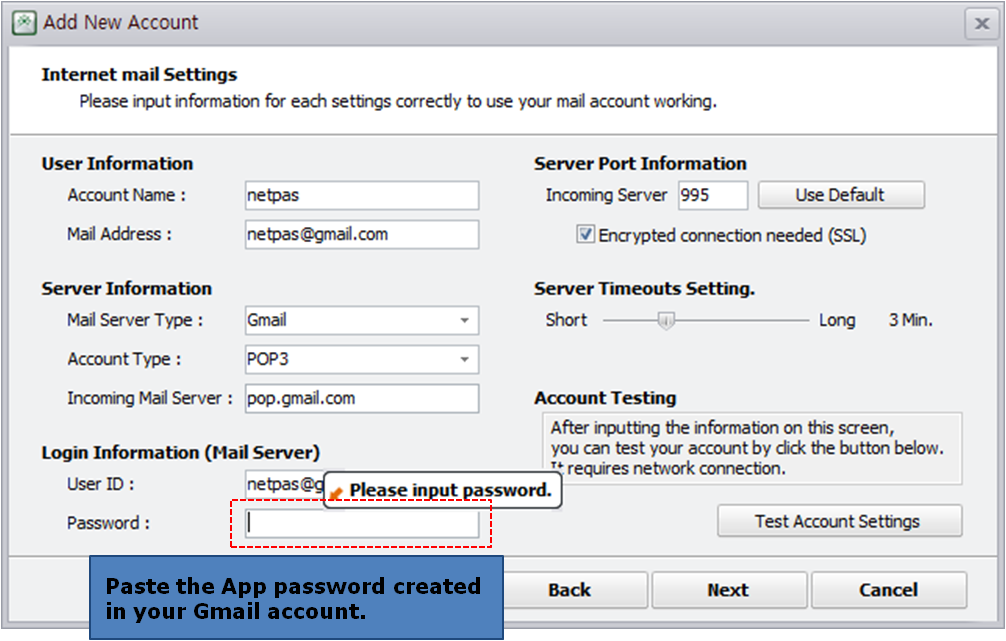
1) Please go to “Google Account” and choose “Security”. You then click the arrow at “Apps passwords”.
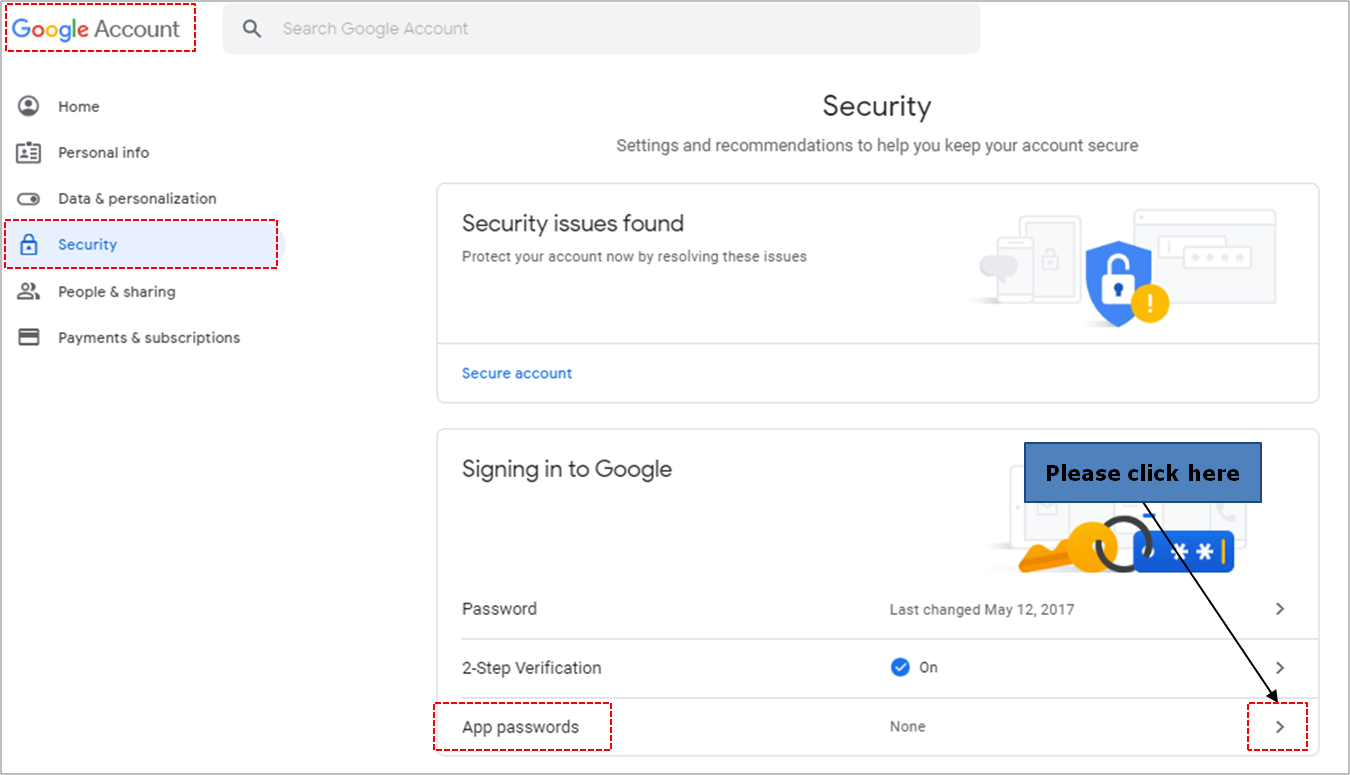
2) You will be asked to verify with your Gmail account.
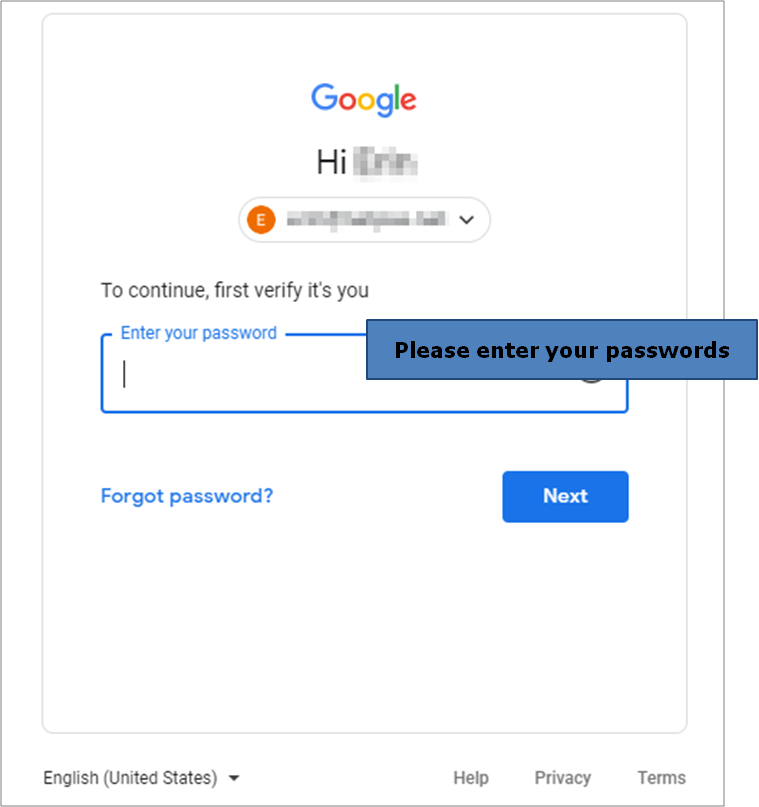
3) You will move on to “App passwords” page. Please choose “Other (Custom name)” at “Select app”.
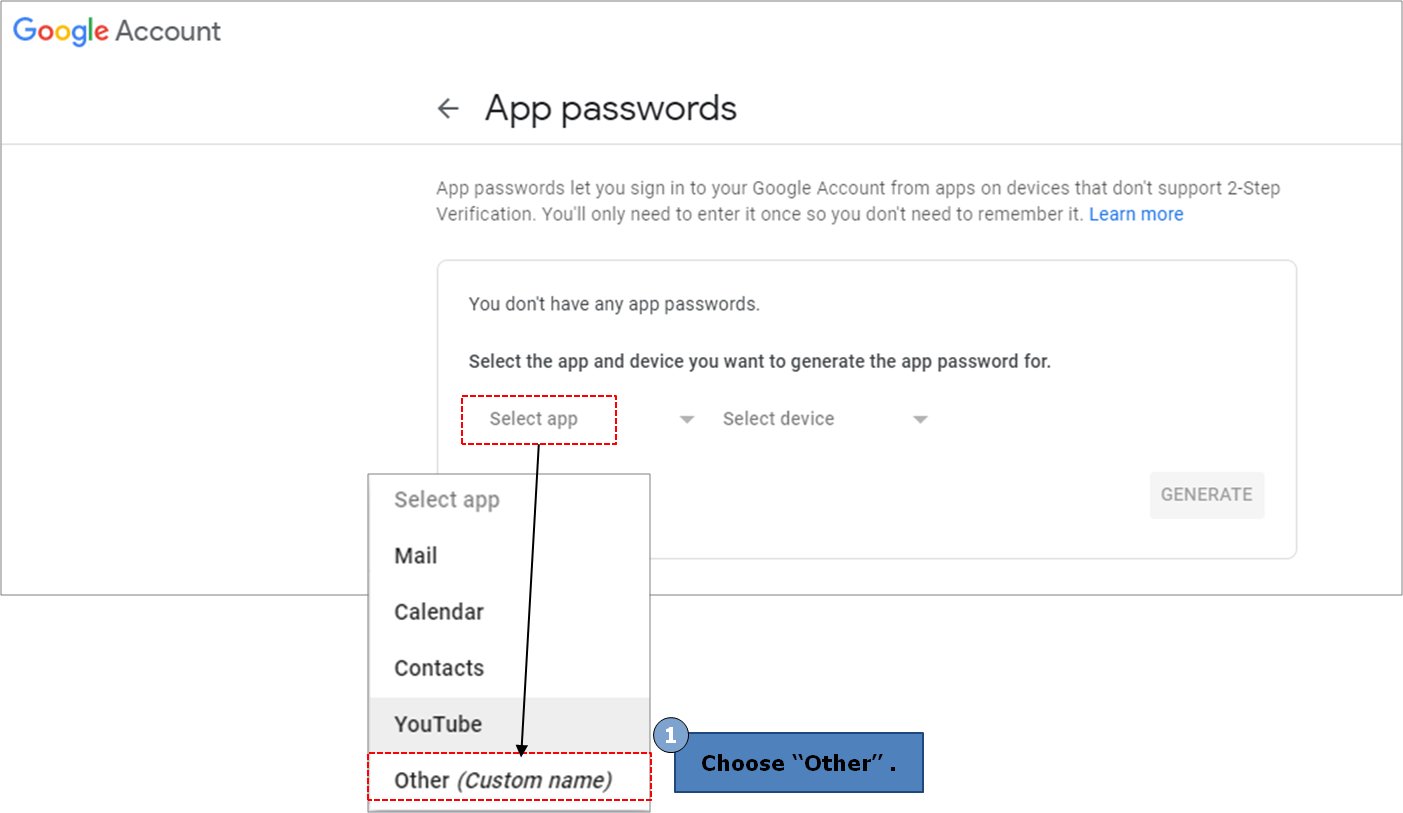
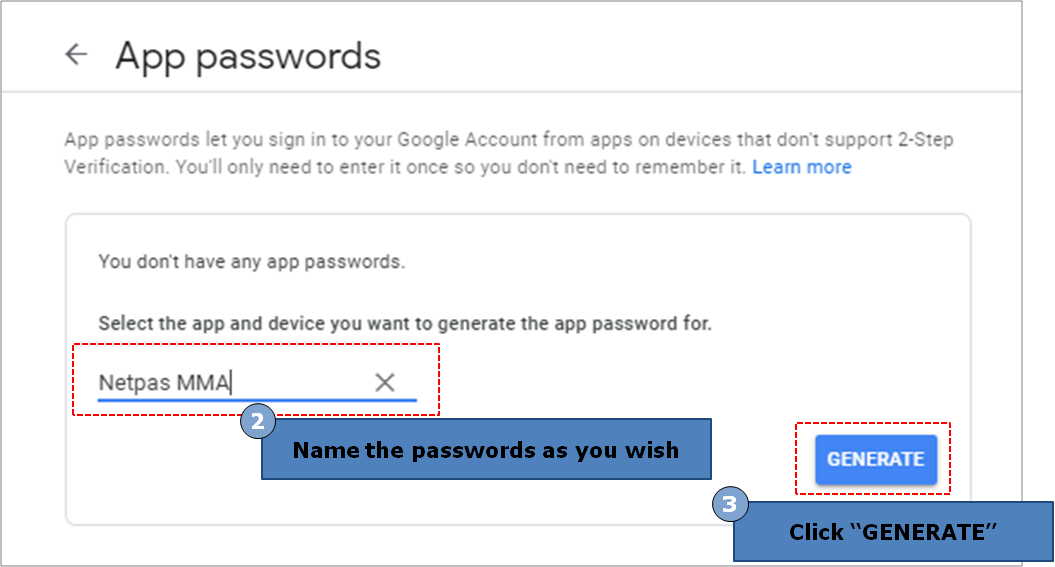
4) The 16-character code of your app password is now generated in the yellow bar.
Please make sure to copy the password and choose “DONE”.
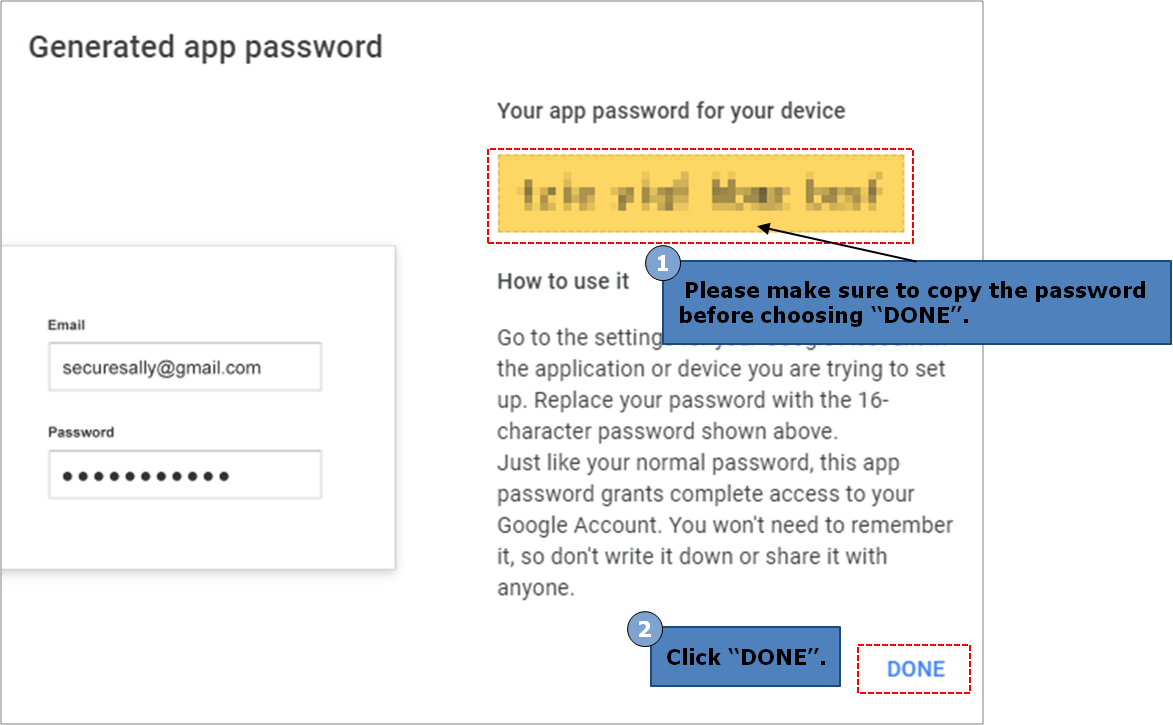
5) Please input the app password in Mail Server Login Information in Netpas MMA.
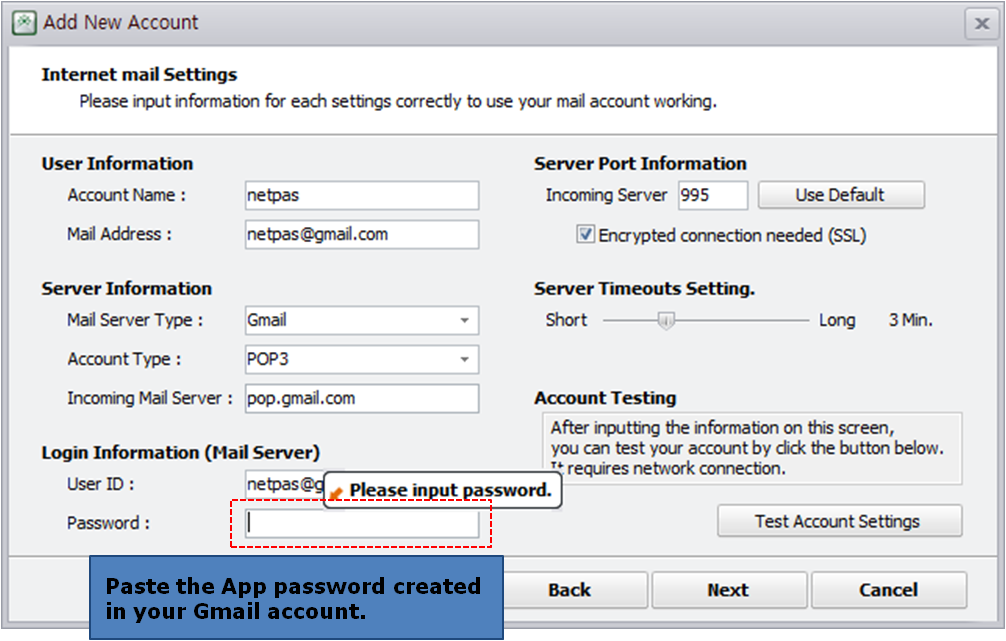
Please input right Server Information. You may need to activate POP3 / IMAP from mail service company.
Gmail :https://support.google.com/mail/troubleshooter/1668960?hl=en
Yahoo :https://help.yahoo.com/kb/SLN4724.html
Gmail :https://support.google.com/mail/troubleshooter/1668960?hl=en
Yahoo :https://help.yahoo.com/kb/SLN4724.html
Speed of receiving and analyzing mails can be differ from PC spec. Please try this way for temporarily.
Close other programs and run only MMA. You can also adjust analyzing performance at “Options -> Settings”.
Close other programs and run only MMA. You can also adjust analyzing performance at “Options -> Settings”.
MMA receives and analyzes mails instantly once you create mail account. MMA stops receiving mails once received all mails. You can set intervals for receiving every 15, 30, and 60 minutes at options.
Sorry for inconvenience. Please email the original mail at support@netpas.net. Your reference will be used for increasing analysis accuracy.
MMA does not support it and neither companies provide such solution. You need to delete the original mail if you do not want to receive through MMA.
Yes, please go to “ Options > General >Mail Setting”. You can choose analyzing term 1~4 weeks.
Please click "Exit" button in Main Menu or power off your PC.
Seafuture Inc.
Business Registration Number : 105-86-61489
President : ByungJoo Moon
Address : 5th Floor, Dasung Building, 199, Gangdong-daero, Gangdong-gu, Seoul, 05402, Rep. of Korea
Telephone : +82-2-6469-4566 Fax : +82-2-324-9408
E-Mail : sales@netpas.net
Business Registration Number : 105-86-61489
President : ByungJoo Moon
Address : 5th Floor, Dasung Building, 199, Gangdong-daero, Gangdong-gu, Seoul, 05402, Rep. of Korea
Telephone : +82-2-6469-4566 Fax : +82-2-324-9408
E-Mail : sales@netpas.net